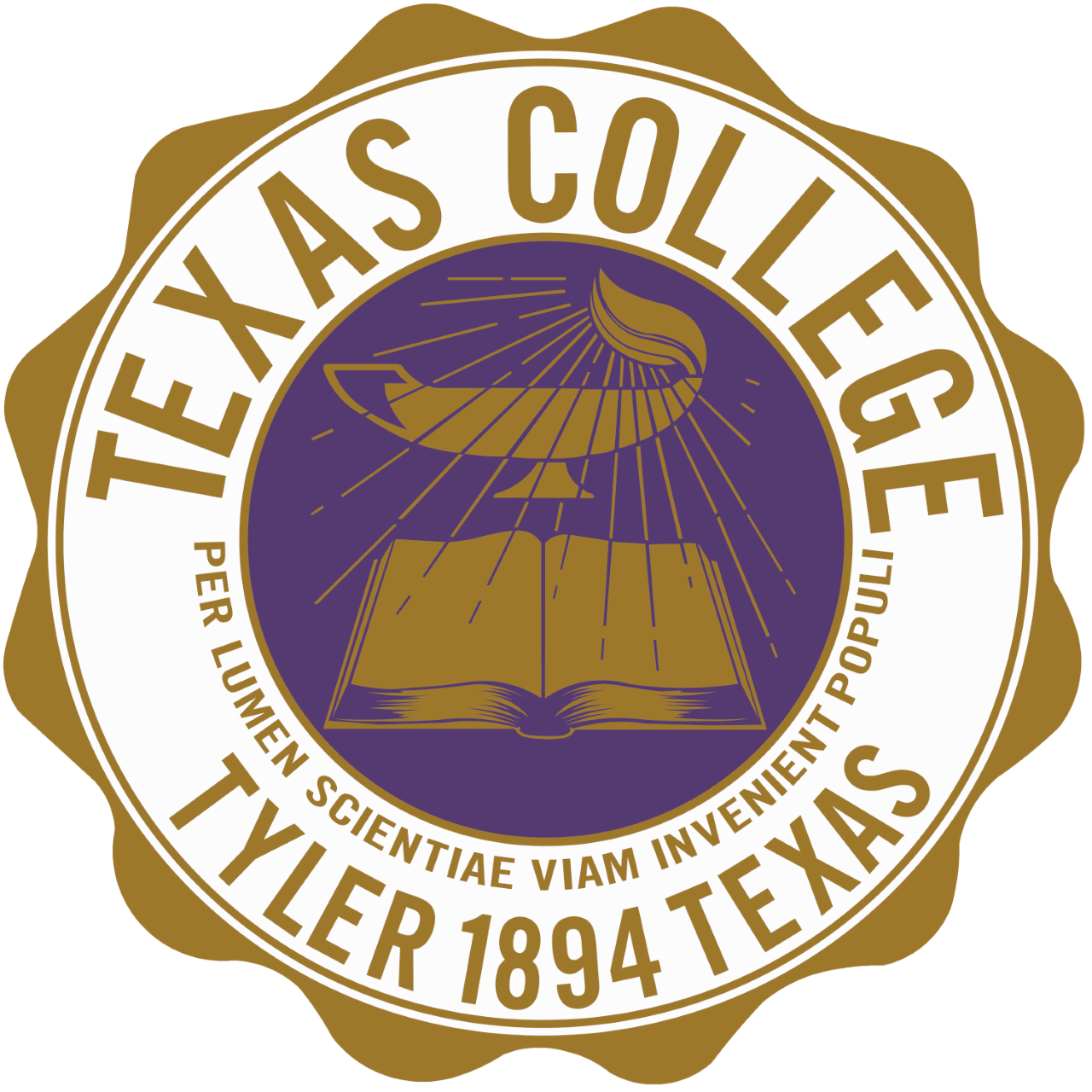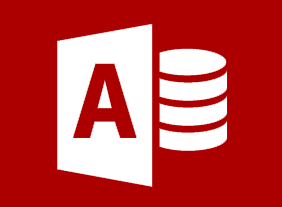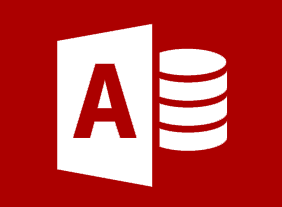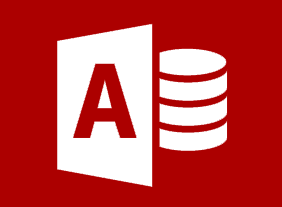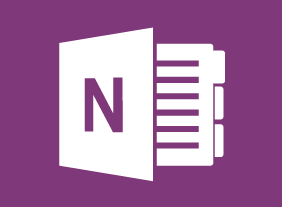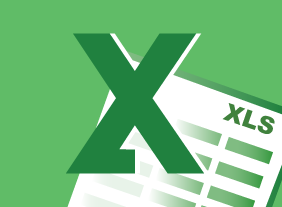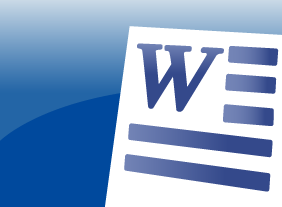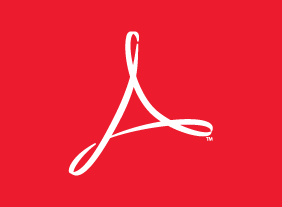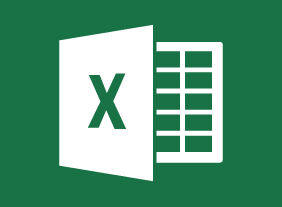-
Microsoft Excel Online: Using Pivot-Tables
$99.00In this course you will learn how to insert PivotTables, work with PivotTable data, and sort and filter PivotTable data. -
Microsoft Word Online: Finalizing Your Document
$99.00In this course you will learn how to control page layout, use language tools, check the accessibility of a document, work with comments, and co-author documents.