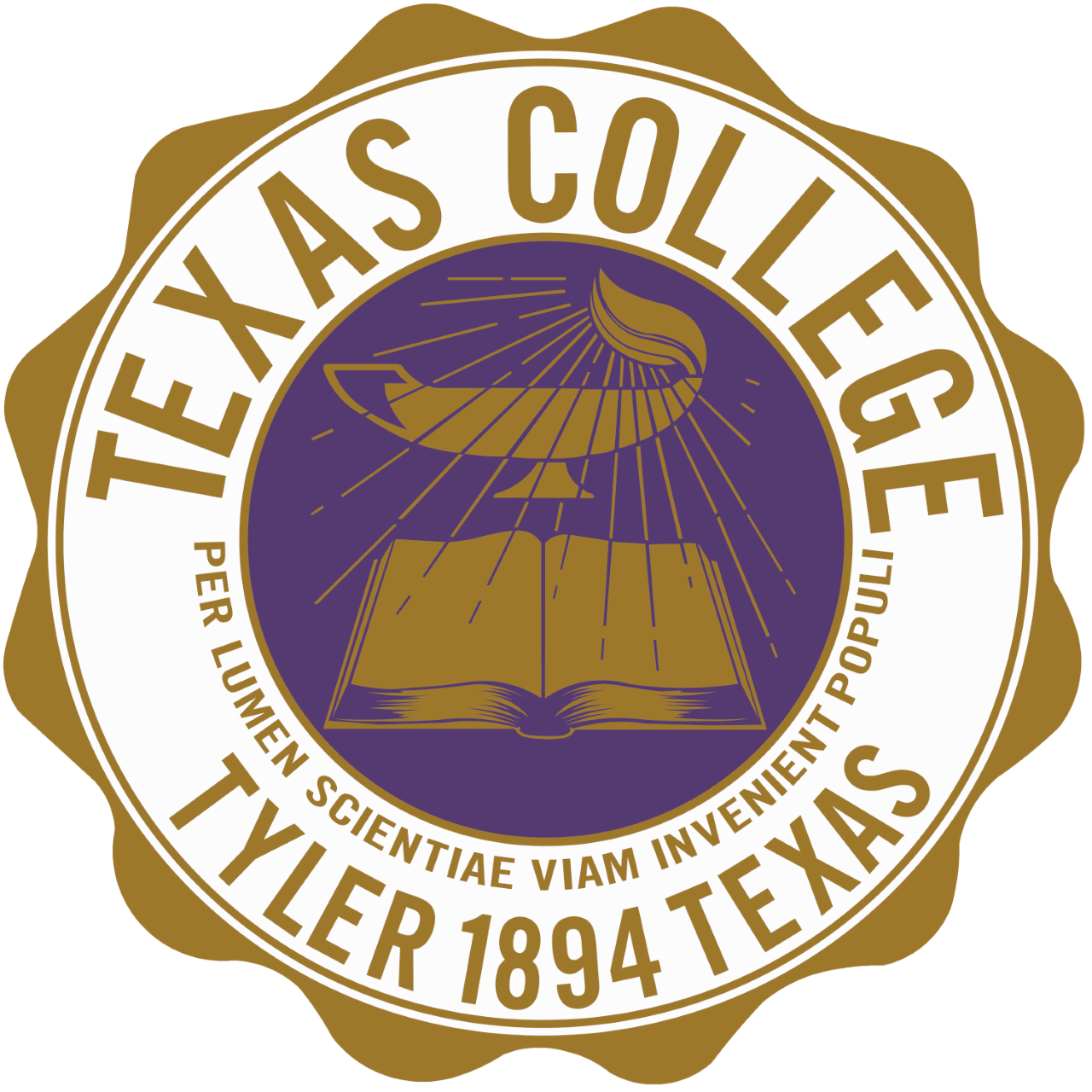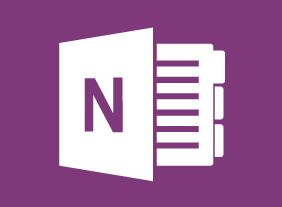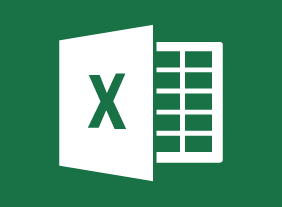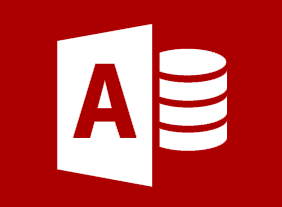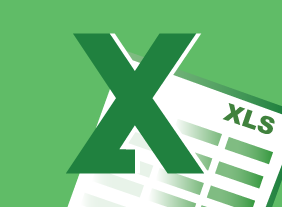-
Building Better Teams
$99.00After you complete this course, you will be able to understand the value of working as a team, develop team norms, ground rules, and team contracts ,identify your team player style and how it can be used effectively with your own team, build team trust, identify the stages of team development and how to help a team move through them, recognize the critical role communication skills will play in building and maintaining a team atmosphere, and identify ways that team members can be involved and grow in a team setting. -
Getting Stuff Done: Personal Development Boot Camp
$99.00To start this course, youll explore what personal efficiency is all about, as well as useful attitudes and skills that you might want to develop. Then, youll outline your vision statement, dreams, and goals. Next, youll learn about the 80/20 system, what characteristics your organizational system should have, how to design a functional workspace, and techniques for organizing your daily to-do items. Youll also learn how to set up and maintain information management systems (both physical and virtual), prioritize tasks, create routines, and tackle procrastination. Finally, youll learn how to get organized at home. -
Introduction to HTML and CSS Coding Part 2: Performance and Organization
$99.00In this course you will learn about strategy and structure, object-oriented CSS, scalable and modular architecture for CSS, and reusable code. -
Kickstarting Your Business with Crowdsourcing
$99.00This course will show you how to leverage all types of crowdsourcing (including microwork, macrowork, crowdvoting, crowdcontests, crowdwisdom, and crowdfunding) to kickstart your business growth. -
Online Tools for Small Business
$99.00At the end of this course, you will know about popular free online tools for small business owners, understand basic functions of Google Docs, Canva, Trello, Survey Monkey, and MailChimp, be able to select tools that meet or match your business needs, and know how to use these tools in your business. -
Transgender Employees: Creating an Inclusive Work Community
$99.00In this course, you are going to learn about the importance and elements of safe inclusive workspaces for transgendered persons those identifying as one gender but born into the body of the opposing gender. You will consider terminology, elements, policies, and resources to build and sustain a safe, inclusive environment for transgendered employees and increase the comfort level and productivity off all in your organization. -
Microsoft Excel Online: Finalizing Workbooks
$99.00In this course you will learn how to use comments, manage worksheets, and change view options. -
Negotiating for Results
$99.00In this course, you will learn about the different types of negotiation, characteristics of a successful negotiator, and building win-win solutions. You will also learn about the four phases of negotiation: preparation, exchanging information, bargaining, and closing.